Event Tracking for YouTube Videos, Site Elements
Have you ever wondered if a video you placed on your your website has been viewed? Well, we have some good news for you on that front.
This month we activated a new feature for those who have YouTube videos embedded on their website. Siteimprove users are now able to see how many times a video has been played and paused. In order to see this data, you’ll need to take the following steps:
- Log into Siteimprove
- Navigate to Marketing Analytics
- Select Event Tracking
- Select Events
Any embedded YouTube videos that have been interacted with during the time frame you have selected will show up here. Additionally, any new YouTube videos you add will automatically be tracked.
Example:
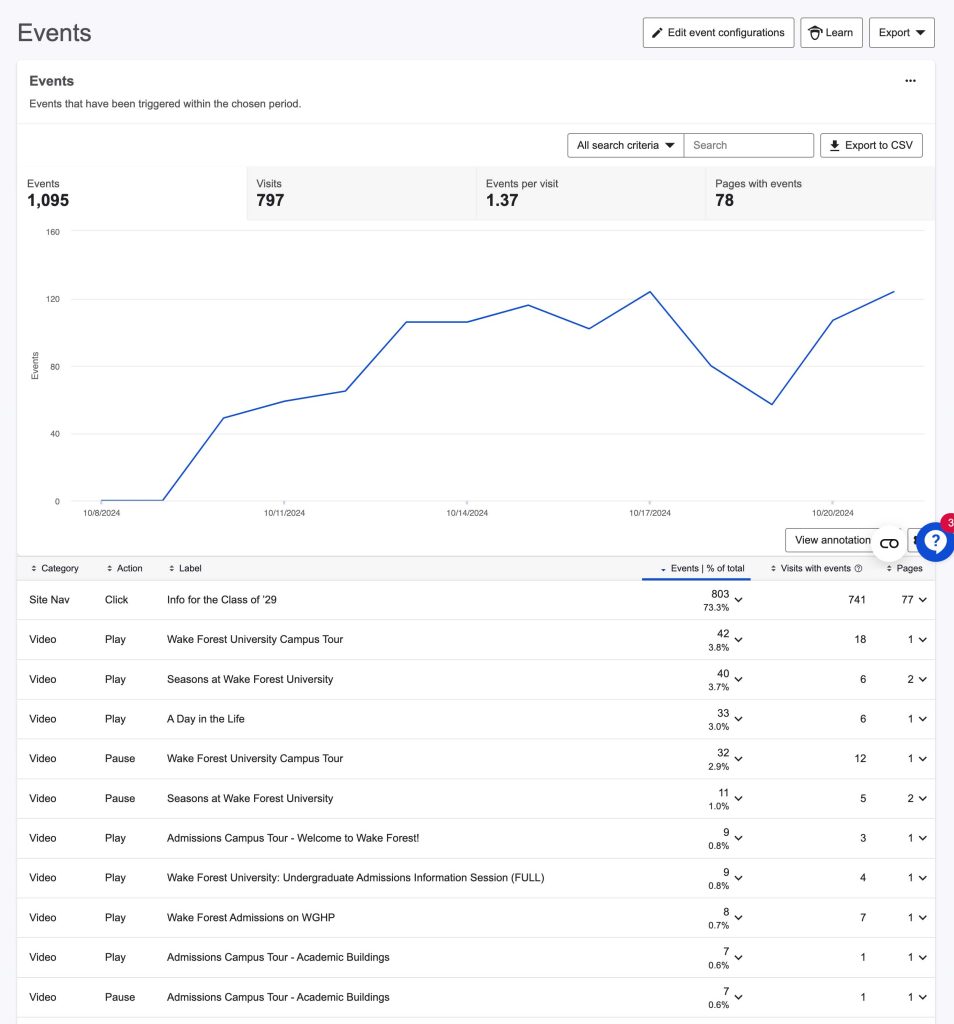
If you’re looking to measure other content on your website, event tracking can be set up for a number of different elements in your website, including your navigation. Tracking events is useful when you want to see if people are interacting with your website in the way you expect them to.
Once event tracking is set up, you will be able to:
- Measure how many times certain events occur.
- See which pages on your website generate the most events.
- Include events in your key metrics and funnel analysis.
- Filter your analytics data by visitors who performed certain events on your website.
If you’d like to learn more, please reach out to Pete (nowakpj@wfu.edu) to help you get started.
