Siteimprove dashboards, reports, and other important updates
Several updates were made within our Siteimprove environment recently as a way to make sure the time you spend interacting with the platform and keeping your site in good shape continues to be positive and enjoyable experience. To that end, improvements to commonly used dashboards, new QA and Analytics reports, and updates to our sites and who has access to them were part of this roll out.
At least a few of these changes will impact all WFU Siteimprove users, so please take a moment to read below to see what is new, what has changed, and learn more about how your Siteimprove experience will be affected.
Improved Dashboards
Changes were made to the Quality Assurance and Analytics dashboards. All Siteimprove users will notice these updates when working in the platform.
Quality Assurance Dashboard
The Editor dashboard (QA) that many – if not all – of you have been using has been replaced with the new Quality Assurance Dashboard. This new dashboard includes additional widgets and information you can use to gather more insights on the content and issues with your site at a glance, including a new Readability section so that you can ensure your content is readable by your primary audiences.
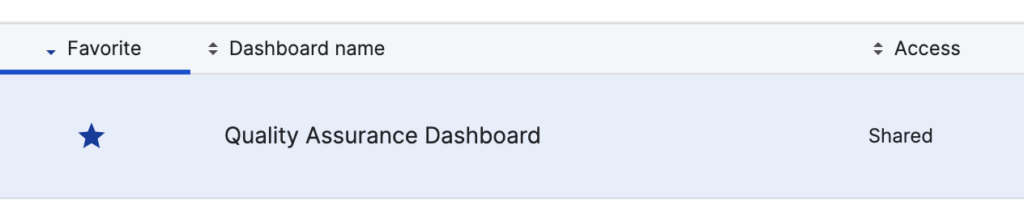
The new dashboard should load automatically when you log into Siteimprove. If it doesn’t, make sure you select it from the dropdown when you’re working on QA issues. As a reminder, you can change your dashboard at any time depending on what module you’re working in.
Analytics Dashboard
As was the case with the QA dashboard, an improved analytics dashboard has replaced the previous version. The dashboard has been reconfigured with metrics that allow you to see additional data for how your website is performing.
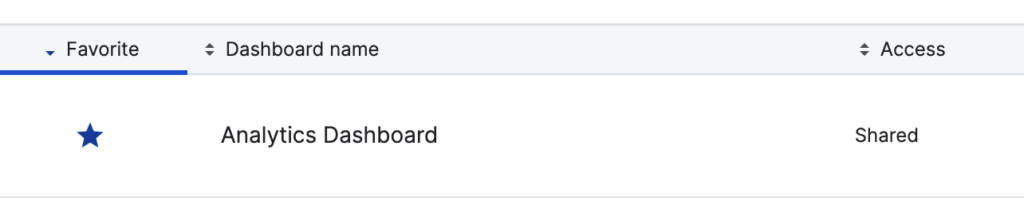
If you want to view a different date range for your data, you can change the timeframe that your analytics report displays at the top of the page.
Many of you may opt to go right into the Analytics module without selecting the dashboard. If you are looking for a more immersive experience for your data, this is probably the best approach. However, if you’re curious to see how your site is performing at a high level, selecting the Analytics dashboard is a quick and easy way to view that data.
Monthly Siteimprove Reports
In addition to the dashboard changes, Siteimprove users will receive updated QA and analytics reports in their inbox beginning in March, and will contain the same information that is found on each dashboard in Siteimprove.
Additionally, a few backend discrepancies were fixed to make sure everyone receives reports for sites they are users for.
For those who receive an analytics report, it is configured to show data from the previous month. You can check this by looking for the date range, which located next to any one of the data categories.
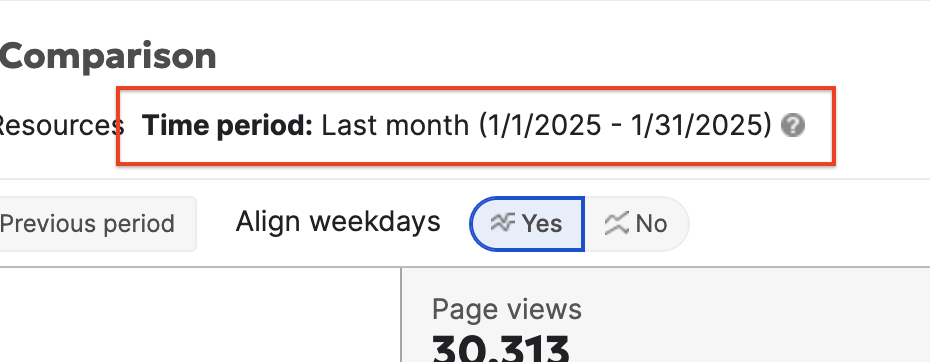
Does your site have analytics but you’re not receiving a report? Let us know.
As a reminder, reports are emailed on the first weekday of each month.
Updated Site Names in Siteimprove
Several site names in Siteimprove were updated to match the actual name of their WordPress (live) site. This change will not impact how you work on your site in the platform, but you may notice this change when you log in.
New Siteimprove Users & Unassigned Sites
Some sites that are in Siteimprove did not have users assigned to them. If you are not currently a Siteimprove user but start to receive reports in your email at the beginning of March, or were included in the February 2025 Siteimprove email update, that means you’ve been added as a contact person/editor for a WFU website because your contact info appears in one or more UMC-themed WordPress sites. You will need to complete this form to schedule Siteimprove training.
If you received this email but do not currently manage the content on a website, please reach out to Pete (nowakpj@wfu.edu) and let him know the correct person that needs to be added as a user for your site.
