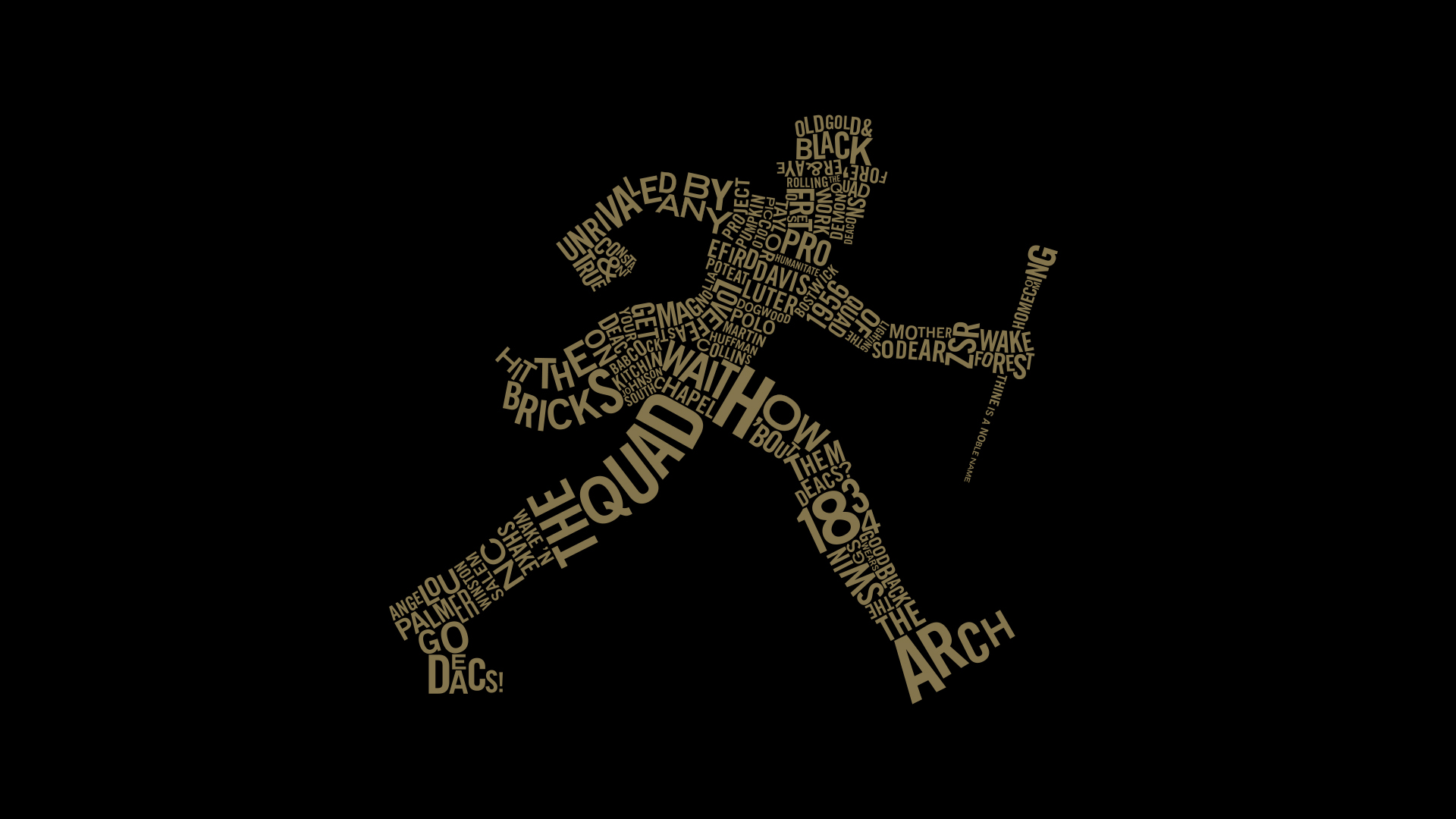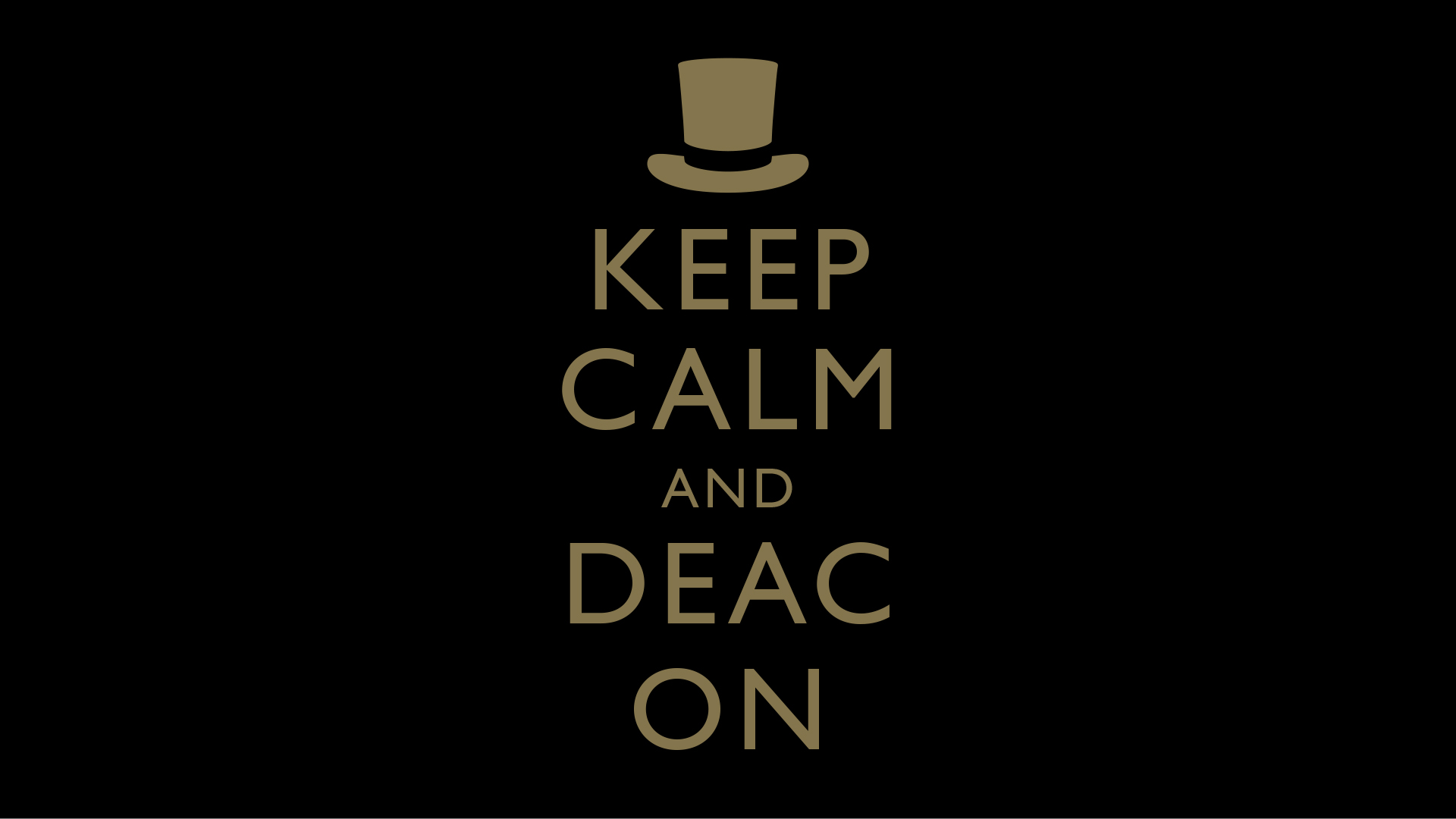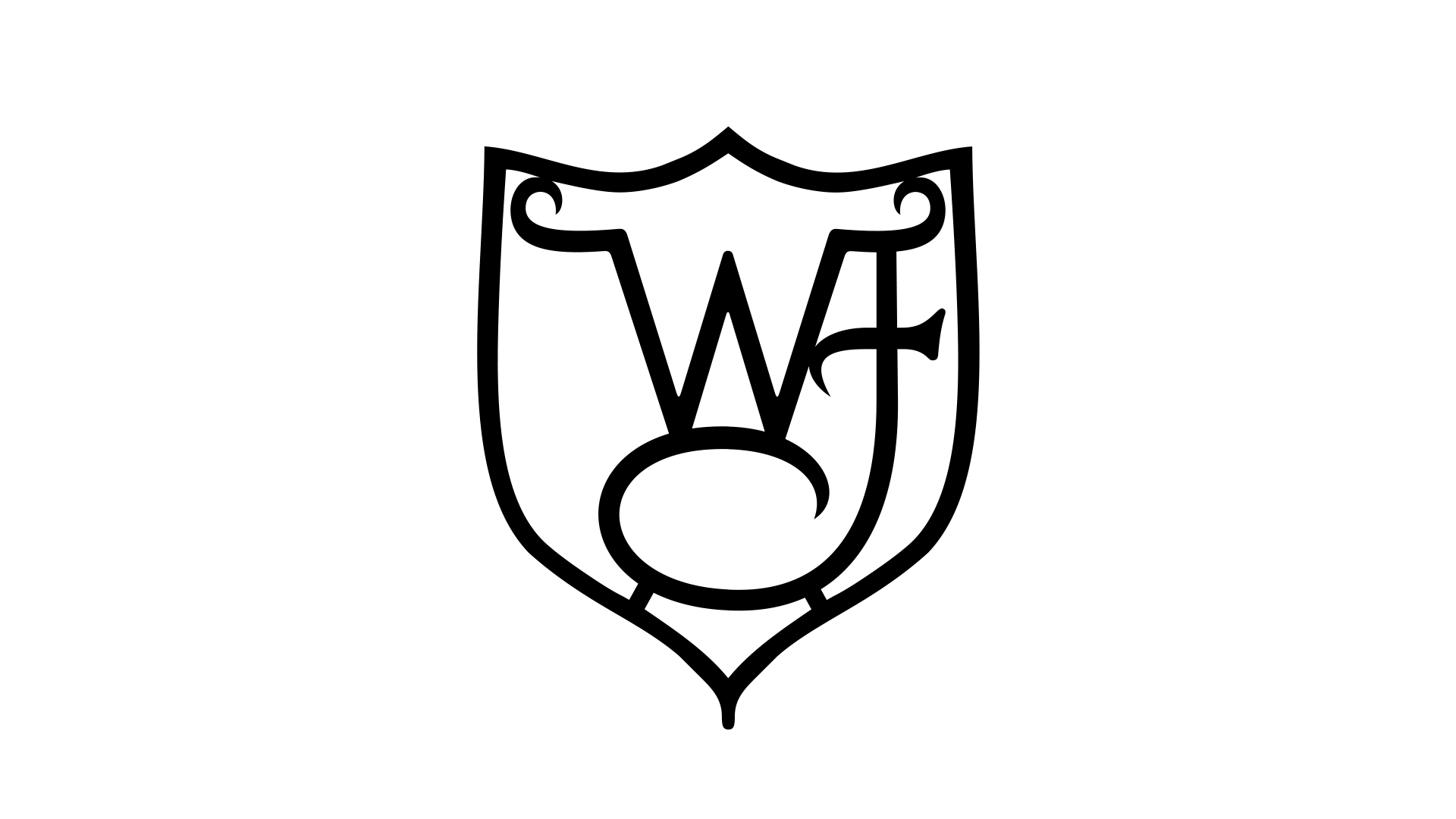Downloads
Logos
Download:
Logos with department descriptors are available in a variety of versions in both horizontal and vertical configurations. These files are packaged in a single .zip file.
If your department is not listed, please contact identity@wfu.edu.
For the School of Medicine logo and standards, visit their Creative Communications site.
Logo File Formats:
.EPS Files
Vector-based artwork with a transparent background recommended for all high-quality reproduction. This is the master file format that all the other file types are created from. EPS files can be “placed” or “imported” into page layout applications, including InDesign® and Publisher.® They can be enlarged without any loss of quality or resolution and work best for offset printing, silk-screening, and specialty item printing.
.JPG Files
Pixel based artwork, also known as a raster image, made up from tightly packed pixels—each pixel consisting of a solid color. JPG files have an opaque background and are suitable for low-resolution web or on-screen usage only. These files can be “placed” or “imported” into Microsoft® Office applications such as Word, PowerPoint,® Excel,® etc. These files are provided at 300 dpi (dots per inch) and cannot be enlarged without some quality degradation. They work best for web design, on-screen viewing, and home/office printing.
Support Materials
Download:
Nametags, letterhead, presentation templates, or patterns
Nametags
This is a Word template for Avery Label 5395 peel-and-stick label, black ink only.
Electronic letterhead templates
This is a Word template for the University letterhead. This template may be used to send online correspondence on University letterhead. It is intended for electronic distribution only and is not to be printed from a desktop printer. Do not print stationery from this template.
Powerpoint and Google Slides Templates
Several presentation templates are available for use, in both Powerpoint and Google Slides formats. Use these templates to easily create presentations. As with any large-format medium, the fewer words, the more effective the message. Follow the layout style shown, and create the presentation using clean, uncluttered pages.
Design Patterns

There are three official background patterns available for use in your materials: a classic pinstripe; a diamond grid of the WF ironwork seen in various locations on campus; and organic arches, inspired by the shape of the W inside the shield logo. These can be downloaded in eps and png format.