Best Practices
Errors
Moving pages to new URLs
Anytime a page moves, you break any incoming links from other sites. Try to avoid deleting or changing the links to established pages. If you change the date on a blog post, you also change the URL dynamically, which could also break links. If it is unavoidable to change the link address for your page, please contact us for assistance in redirecting the old link to the new.
Formatting
Text colors
Link and heading colors have presets. Try to avoid changing the color of your text using inline styles.
Image accessibility
Alt Text should briefly convey the contextualized message of a photo, which makes the meaning of the image available to more users, including those using assistive technology such as screen readers. Ensuring the meaning of images is conveyed via Alt Text aligns with the Americans With Disabilities Act.
This phrase or sentence only needs to be a short phrase that conveys the message of the photo in its context. It should not duplicate nearby document text. Images that do not convey meaning and are purely decorative, such as spacer elements, can be marked as “decorative” or “null” by leaving the Alt Text field blank. The W3C has produced a decision tree to help you decide if an image is truly and purely decorative or has meaning.
Menu
Keep your site’s menu items clear and brief, one to two words is best. The site menu should be easy to read and understand. As a general rule, try to write straightforward and simple headlines on blog posts and page titles. Make sure that they clearly explain what the page is about and that will make sense when read out-of-context in a search engine results listing.
General formatting
Structure the page to facilitate scanning and help users ignore large chunks of the page in a single glance: for example, use grouping and subheadings to break a long list into several smaller units.
Staff pages
If you have a contact list or staff listing, try to list people in alphabetical order, so that your user can find the appropriate person quickly. If you are including photos, crop the photos to a consistent size.
Media & File Types
PDFs
Use of PDFs should be limited to the occasions where a page or document is to be printed. Also, the size of your PDF shouldn’t exceed 10MB to prevent delay in opening. Never dump a user directly into a PDF file without fair warning, indicate that the link will lead to a PDF using the link text.
The text in a PDF should be accessible to users with disabilities. The best way to create an accessible PDF is to export the PDF from the original document instead of scanning the document. This will create real text that can be read with a screen reader. You can test the accessibility of your existing PDFs by attempting to drag your cursor over the text to see if it is real selectable text or an image of text:
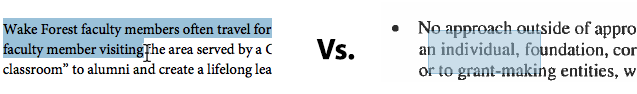
Video & audio
Avoid adding video and audio to your site that automatically plays. The user should be allowed to start the video and audio by choice. Please also make sure there is closed captioning available on all videos for hearing impaired users.
