Captions and Transcripts
What are Captions and Transcripts?
Captions are time-synced text versions of the audio part of a television show, movie, or digital presentation. Transcripts are text-based versions of the spoken part of tv, movies, or digital presentations, and sometimes have time markers included. All video and audio should include appropriate and meaningfully accurate captions and/or transcripts. Video usually requires captions, and audio-only platforms often only allow for transcripts rather than captions.
Captions and transcripts are necessary to give equitable access to people who are d/Deaf or hard of hearing. Captions support many other people as well: those with a variety of disabilities, those who are neurodivergent, people learning a language, and those who can’t listen to audio because of environmental or connectivity issues.
Working with Captions and Transcripts in Siteimprove
You might be notified of potentially missing captions or transcripts in the Potential Issues section of your Accessibility Report. Sometimes, these challenges might refer to alternatives to audio or video. These potential issues require a manual review. You may find questions like:
- Is there an alternative to the visual content in this video?
- Does video without audio have an accessible alternative?
- Does this video have captions?
When you find caption or transcript potential issues, click on a particular item involving captions or transcripts you wish to address. For example, “Does this video have captions?” is selected in the screenshot below.
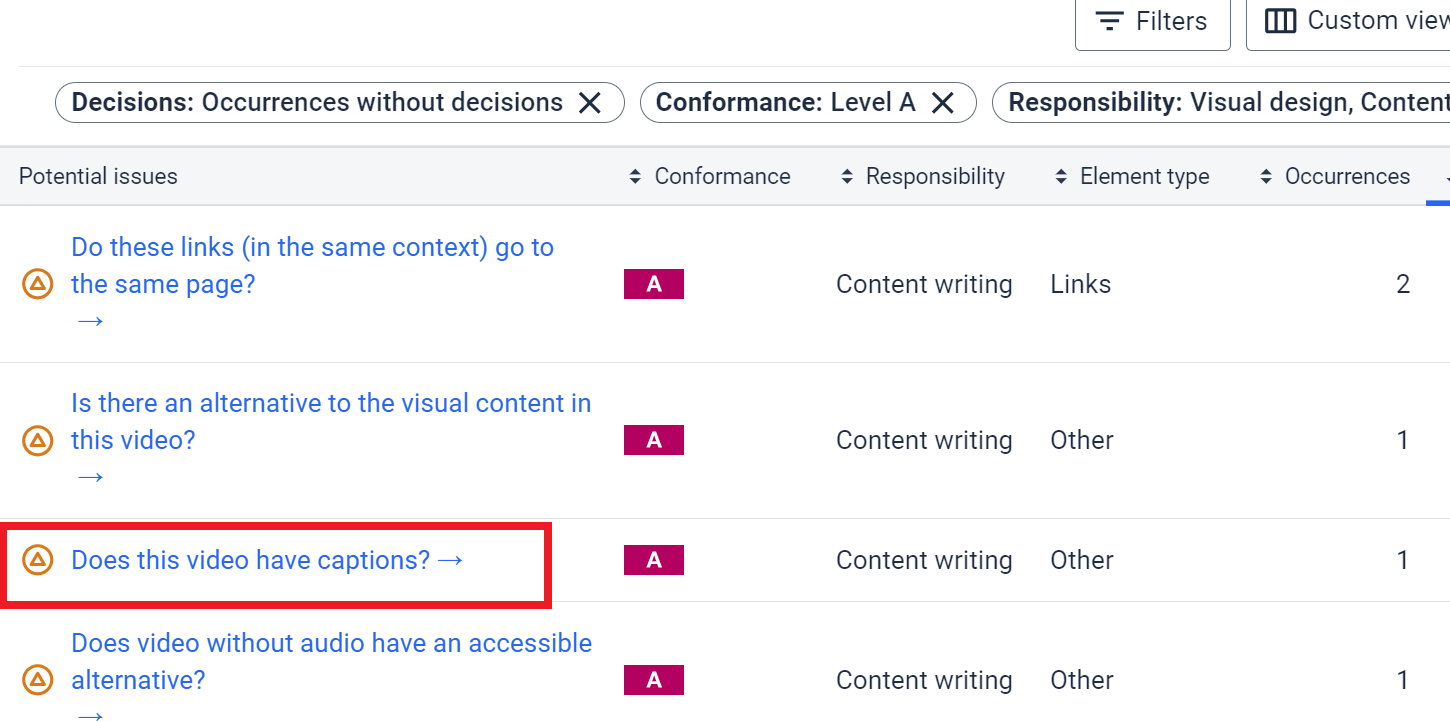
The next screen that shows up will show you what pages the issue shows up on. Click the URL to bring up a more detailed report.
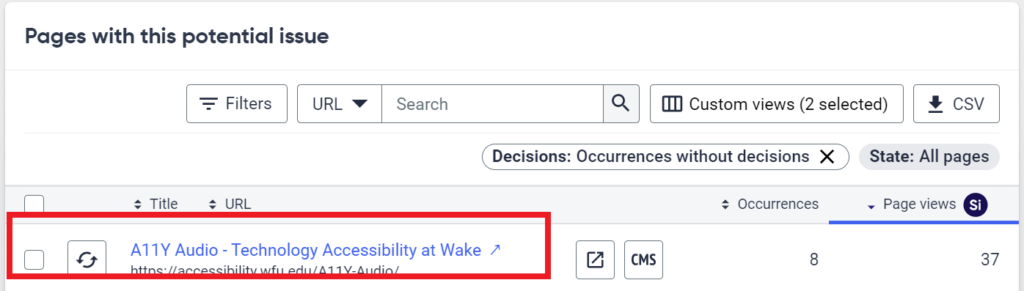
A new tab will open and you’ll be redirected to a screen that loads the page with the caption or transcript issue(s) highlighted. In the left panel, Siteimprove will share an overview on why the concept matters, how many times it occurs on the page, and under each occurrence will ask you to resolve the issue by going through a review. In the case of the example below, the site editor is asked to decide between two reviews, “Have captions been provided?” or “Is the video a media alternative for text?” Choose the most logical starting point, and work through the prompts. (There are a variety of reviews in Potential Issues. Please reach out for more assistance as you explore these reviews.)
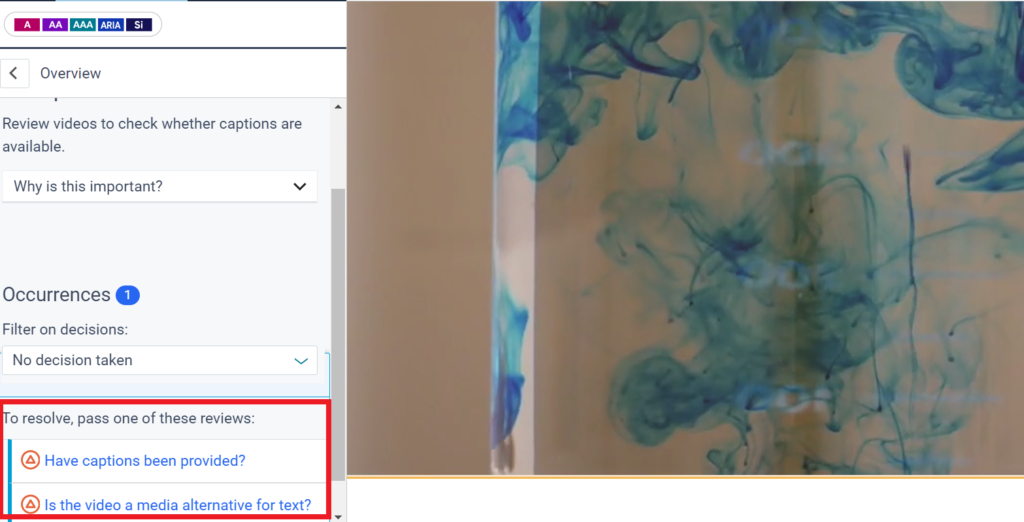
When working through Potential Issues related to captions and transcripts, you may realize you need to create and add those features to your video or audio. If so, you may need to identify how to add captions or transcripts to your particular media platform, and you will need to make sure you’re logged into your website to make the edits.
Additional Support
There are a number of platforms and features that a site editor might use to connect audio or video to their site. And there are many great tools available at Wake Forest for DIY creation of captions and transcripts, as well as service options. For more on captions, transcripts, and alternatives to video and audio media, please contact the IS Technology Accessibility Team.
Accessibility Topics to Explore
- Accessibility (Overview)
- Heading Structure
- Meaningful Links
- PDFs
- Alternative (Alt) Text
- Captions and Transcripts
For more information on the technology accessibility concepts discussed in this guide, please reach out to the IS Technology Accessibility Team by emailing tap@wfu.edu or reaching out directly to Eudora Struble, Director of Technology Accessibility, at strublej@wfu.edu or 336.758.1960.
