PDFs
Accessibility and PDFs
Outside of Issues and Potential Issues, it is highly recommended that you review your Accessibility-Tested PDFs for accessibility challenges and opportunities to make your site more accessible.
If not crafted with attention to accessibility, PDFs can be barriers for individuals with disabilities and can limit your audience. Revising or converting PDFs is an impactful way to make your websites more accessible. To learn more about PDF accessibility, remediation, and other format options, reach out to the IS Technology Accessibility Team or join in the Extreme Makeover: PDF Edition, held each November.
What PDFs are scanned on my site?
Only PDFs that are linked somewhere on your site will be crawled and scanned by Siteimprove and potentially appear in the Accessibility-Tested PDFs section of your Accessibility Report. We highly recommend periodically auditing your entire Media Library for PDFs that are no longer linked on your site to determine if they are still needed and, if so, if they can be improved for accessibility.
Reviewing PDFs
Review the PDFs linked on your website using the Accessibility-Tested PDFs section of your Accessibility Report. You can sort this section in several ways, but sorting by Clicks on PDFs can help you address your most-visited PDFs first.
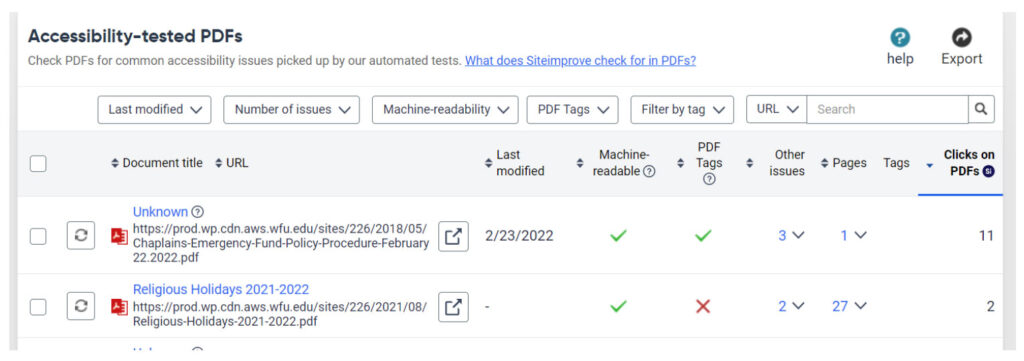
PDFs should be machine-readable and have PDF tags. There are columns to indicate these features for each PDF. Machine-readable PDFs and tagged PDFs are vital for those who use various assistive technologies to engage with digital content like that on the web. Without these important accessibility features, this content may not be available to part of your audience.
Other issues will also be indicated. Other issues might include no title or no language indication. These can introduce accessibility and usability barriers and make your content harder to consume or find.
Click the URL of any of the PDFs to review that document.
As you review the PDFs listed that do not have tags or that are not machine-readable, work to consider a roadmap for reducing what is presented in PDF format and a strategy for remediating what must remain as a PDF. Shifting some content to other formats, such as HTML, can help you more efficiently make content accessible, leaving fewer PDFs that will require more advanced skills and additional time to remediate.
Additional Support
For more on PDFs and accessible digital text formatting, please contact the IS Technology Accessibility Team or check out the Technology Accessibility Program’s site.
Accessibility Topics to Explore
- Accessibility (Overview)
- Heading Structure
- Meaningful Links
- PDFs
- Alternative (Alt) Text
- Captions and Transcripts
For more information on the technology accessibility concepts discussed in this guide, please reach out to the IS Technology Accessibility Team by emailing tap@wfu.edu or reaching out directly to Eudora Struble, Director of Technology Accessibility, at strublej@wfu.edu or 336.758.1960.
