Readability
On This Page:
Summary
Readability refers to how easy it is for visitors to read the content on your site. Factors that measure readability include:
- Difficulty of the words included on a page
- How much written copy you have on a page
- How easy is it to scan the content on a page
Siteimprove uses these variables to determine how a page ranks, and using the Flesch Kincaid Grade Level scale, what demographics (based on age) should be able to successfully read and understand the content that’s written on a page.
We did a whole presentation on this!
If you want to learn more about the importance of making the content on your website more readable by everyone – beyond the hows of doing it – check out our Web Content Readability: It Matters a Great Deal (and Why You Should Care) Digital Lunch & Learn presentation.
Readability Test Results
Ensuring that everyone can easily read and understand the content on your website is an important element of web governance. The list of pages presented in this report is categorized by difficulty level and age.
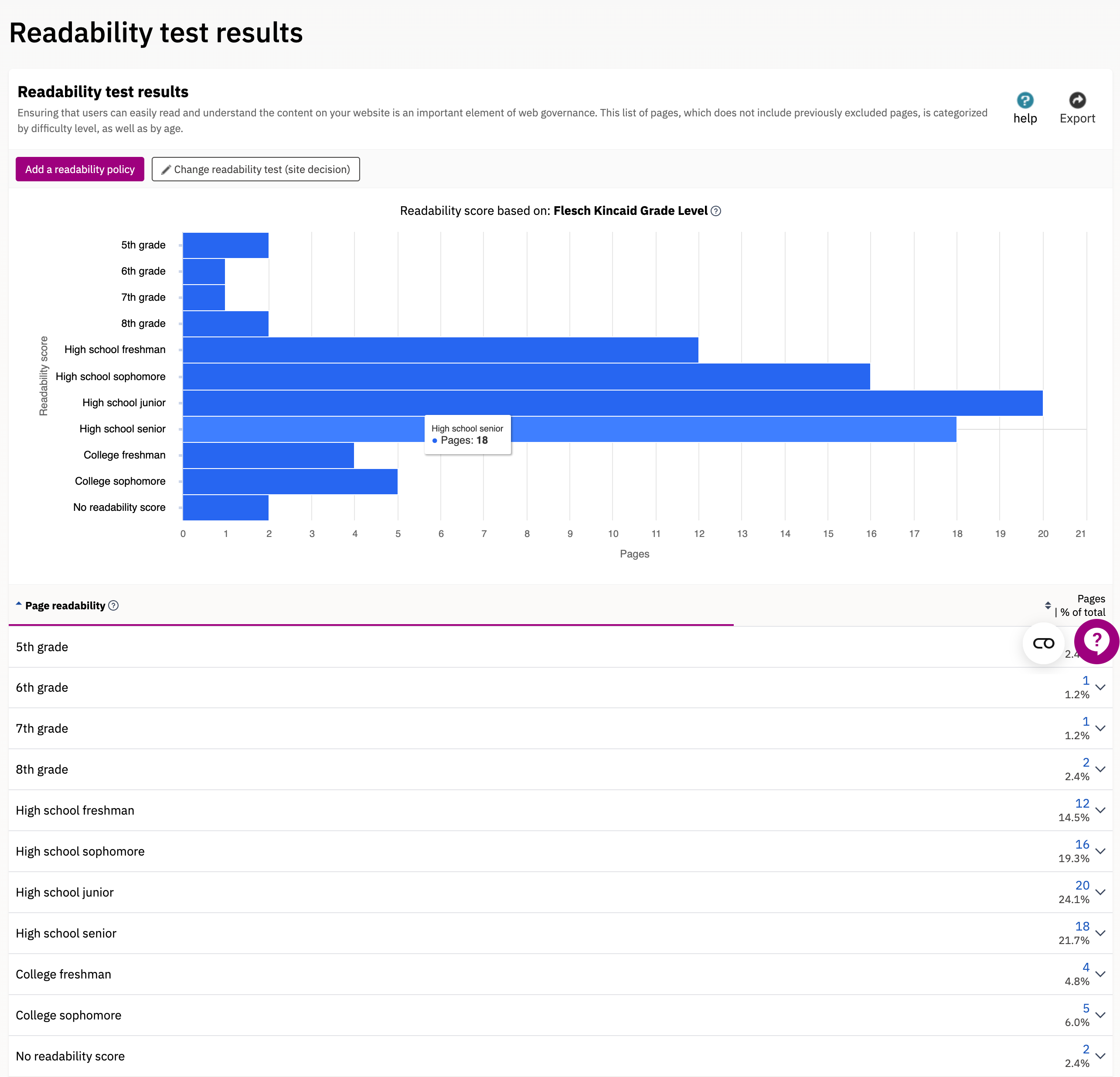
Remember who your audience is when writing content. If your messaging is targeted towards prospective students, it’s important to make sure that as much of your content as possible can be read by high school sophomores or juniors. If your main demographic is current students, your content should be written so that it’s readable by high school seniors or college first-year students at a minimum.
It’s important to keep in mind that regardless of who your target audience is that there are many users who are visiting our websites whose first language may not be English, or perhaps they don’t have the level of education as those who we are writing content for. It’s best practice to leave out the fancy jargon, long sentences, and as many polysyllabic words as possible when writing content for your website to make it easier for everyone to engage with.
The data found in your report shouldn’t dictate what you write, and how you write it, completely. It’s important to use your best judgement when considering the tone of your messaging and who it’s aimed at. It’s best to use this report as just one of many tools to help you with the content writing process.
Pages
This is where all pages with a readability score has been calculated. Here you will be provided with a breakdown of how each page performs based on the Flesch Kincaid Grade Level readability test and the following metrics:
- Total words (on a page)
- Polysyllabic words
- Sentences
- Page readability (score)
- Page views
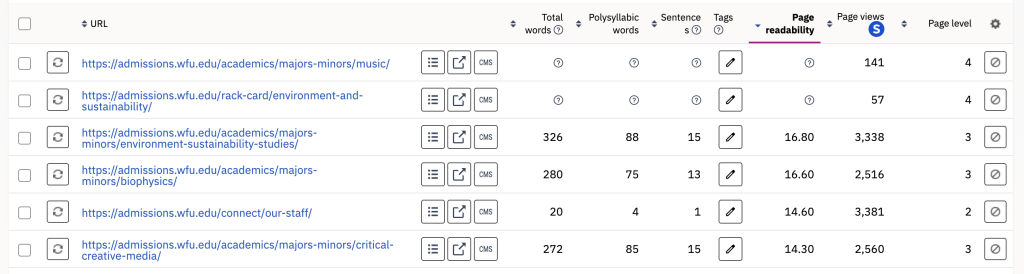
Here’s what to pay attention to
There is a lot of good data in this report, but let’s filter out what’s most important to look at.
- Total words: It’s likely that some of your pages will have a lot of words. Remember that the more words you have on a page the longer it will take someone to read the page, assuming they take them time to read everything you have.
- Polysyllabic words: If you have a lot of polysyllabic words on your page it may make the content more difficult to read for all users. Remember that users scan, and if they see long words that may be hard to pronounce, they’re more likely to skip over them and miss something important.
- Sentences: Of course your pages will have sentences, but can you reduce the amount of sentences you include? Maybe try using lists to make the content more scannable and easier to read.
While the score assigned to each page for Page readability is important to pay attention to, if you address the aforementioned criteria first then this score should more accurately represent how good your content really is.
Excluded Pages
These are pages that have been excluded from the selected readability test. If there are pages on your site that show as excluded, but shouldn’t be, please let us know through our web request form so we can submit a ticket to Siteimprove to have this corrected.
Accepted Words
Accepted words are words that can’t be changed or words that should not be altered irrespective of length or number of syllables. Accepted words will not be highlighted as readability elements on the page report.
Siteimprove QA Resources
- Guides & FAQs: Quality Assurance
- Creating inclusive content
- Quality Assurance: Broken Links and Misspellings
